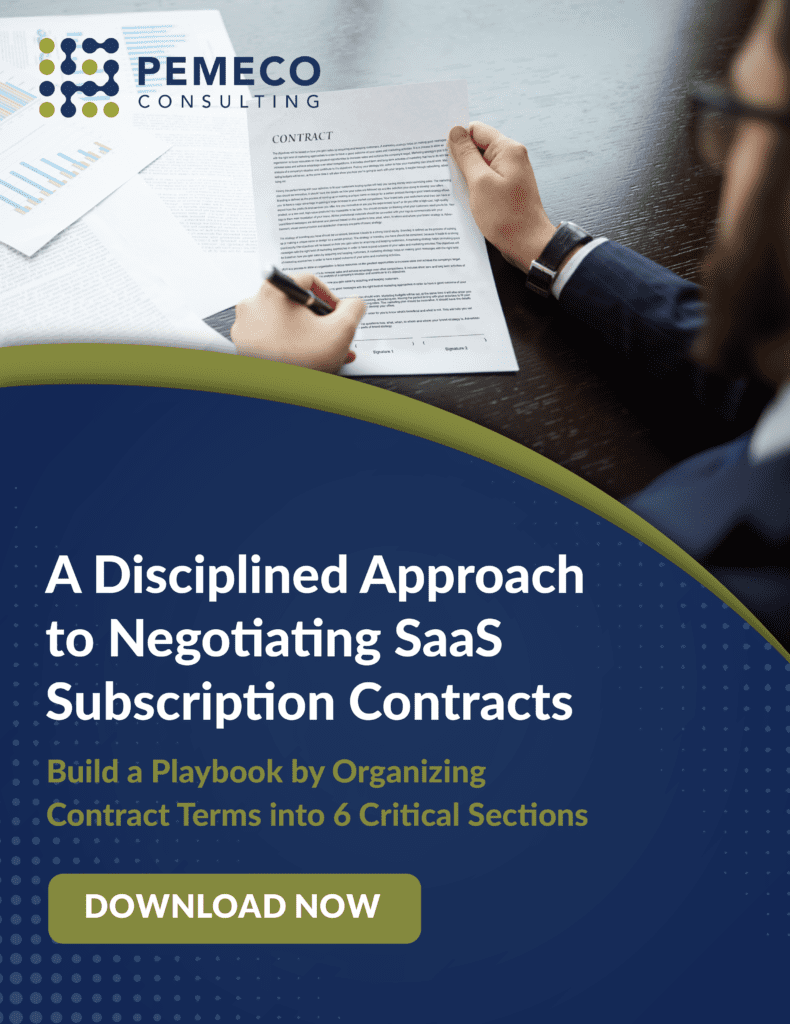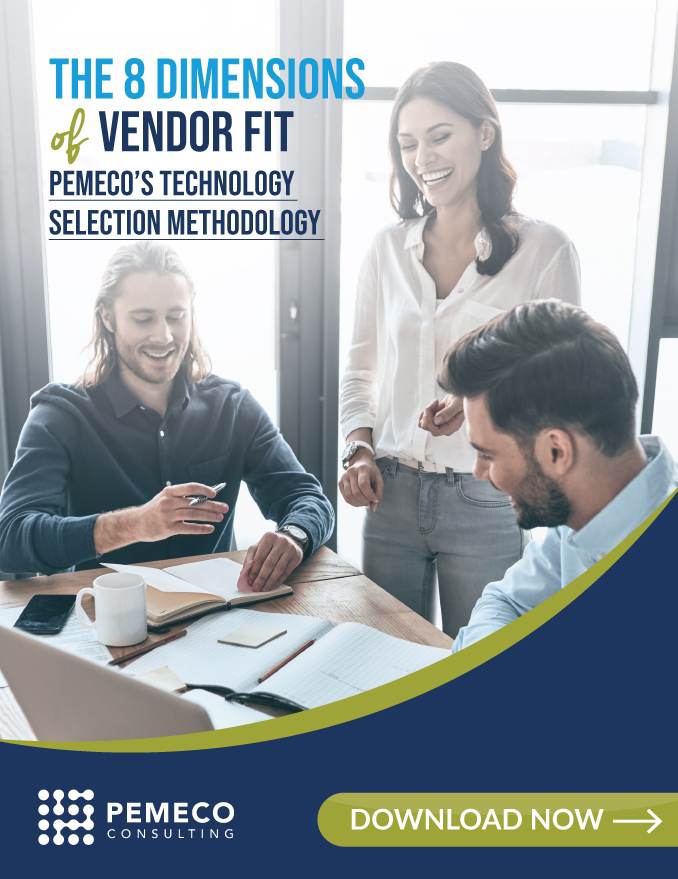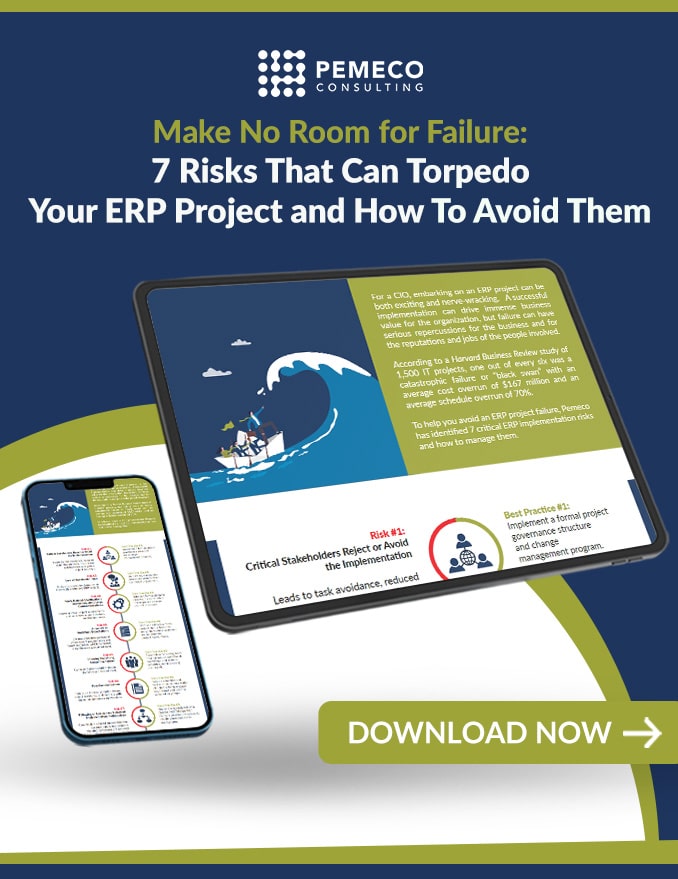SAP Business Suite 7 is nearing the end of its mainstream support on December 31, 2027. For companies running this system, it’s critical to understand what’s at stake and start planning now. Migrating to SAP S/4HANA may seem like the natural next step. But is it the best option?
Now is the time to pause and reassess your ERP strategy. Does continuing with SAP support your long-term business goals? Or would a different solution better serve your needs?
This isn’t about second-guessing past decisions. If SAP has delivered on its promises and continues to align with your evolving business, moving to S/4HANA could make sense. But the reality is, SAP isn’t the only game in town. The enterprise software landscape has evolved, and you owe it to your organization to assess whether your current ERP strategy aligns with your long-term vision.
Expanding Your ERP Horizons
The ERP market is vast, offering purpose-built solutions across industries and business functions. Whether your priorities lie in finance and accounting, sales and distribution, manufacturing, warehouse and inventory management, or human resources, there are platforms designed to optimize each of these areas.
A quick online search for “top ERP solutions” will yield a long list of options, but this decision demands more than a Google search. Selecting the right system isn’t about browsing a list—it’s about conducting a structured evaluation that considers total cost of ownership (TCO), return on investment (ROI), vendor viability, and alignment with your business strategy.
The decision to upgrade or replace your ERP shouldn’t be rushed. A data-driven, strategic approach will ensure that your next system supports your long-term objectives, whether that means staying with SAP or moving in a new direction.
Another critical factor? Licensing. Some ERP solutions’ user licensing models can dramatically impact the total cost of ownership. Understanding these models upfront can prevent budget surprises down the road.
Cloud or On-Premises ERP?
More and more companies are moving towards cloud-based systems, but the right choice depends on your needs, requirements, and IT capabilities. Here’s a breakdown of the pros and cons of cloud versus on-premises ERP solutions.
| ERP | ADVANTAGES | CONSIDERATIONS |
|
CLOUD |
|
|
| ON-PREMISES |
|
|
Key Factors When Selecting a New ERP Solution
A successful ERP transition isn’t just about picking software—it’s about making a strategic, future-proof decision. Wondering where to start? Ask around.
The best recommendations often come from industry peers. CIOs and IT leaders operate in close-knit circles, frequently exchanging insights at conferences, industry forums, and vendor-sponsored events. It’s common practice to ask peers:
- Which ERP solutions do they use?
- What were their biggest challenges during implementation?
- Would they choose the same system again?
If multiple companies in your industry gravitate toward a particular ERP, it’s a sign that the system aligns with industry-specific needs. Likewise, problematic solutions don’t stay secret for long—issues like high failure rates, lack of vendor support, or poor scalability often surface in these discussions.
Of course, while peer insights are valuable, they should complement—not replace—a structured, data-driven evaluation.
To make the right decision for your organization, we recommend evaluating each system and vendor across eight critical dimensions:
Vendor Viability: Will They Be Around for the Long Term?
Choosing an ERP isn’t just about today, it’s about ensuring long-term stability. Your vendor must be financially viable, strategically focused, and committed to ongoing development.
Key questions to ask:
- How long has the vendor been in business?
- What is their financial health and market position?
- Have they gone through recent mergers or acquisitions that could impact long-term support?
- How does ERP fit within their broader product strategy?
Your ERP system should evolve with your business, not leave you stranded due to a vendor’s instability or shifting priorities.
Software Development Roadmap: Are They Innovating?
Technology is evolving at breakneck speed, and your ERP vendor should be looking ahead. Their development roadmap should reflect ongoing investment in innovation, including:
- AI and automation capabilities
- Advanced analytics and real-time reporting
- Cloud and hybrid deployment flexibility
- Improved security and compliance measures
A well-structured roadmap demonstrates that the vendor anticipates industry trends and is committed to keeping their product future-ready.
Functionality Fit: Does It Solve Your Business Challenges?
No ERP is truly one-size-fits-all. A system might be feature-rich, but does it align with your unique business processes?
To ensure the right fit:
- Define your must-have requirements.
- Identify the pain points you’re solving and the features you can’t compromise on.
- Engage stakeholders across departments. Different teams (finance, operations, sales, HR) will have distinct needs—get their input early.
- Demand tailored demonstrations. Don’t settle for generic presentations—make vendors show how their system solves your real-world challenges.
Technology: Does It Align with Your IT Environment?
Once you’ve assessed functionality, it’s time to evaluate the technology behind the ERP system. Look at factors such as:
- Deployment Model: Does the ERP run on cloud, on-premises, or hybrid infrastructure, and which model best suits your business?
- Integration Capabilities: Can it seamlessly connect with your CRM, supply chain, financial systems, or third-party applications?
- Security & Compliance: Does it meet industry standards for data encryption, access controls, and regulatory compliance?
- Technical Expertise: Can your IT team support and maintain the system, or will you need additional training and resources?
Understanding these factors will help determine whether the system fits within your current IT environment or if adjustments, such as upskilling staff or expanding resources, are needed for a successful implementation.
User Experience: Will Employees Actually Use It?
An ERP system is only as effective as its adoption rate. The most sophisticated system won’t drive value if employees struggle with usability. Consider:
- How many steps does it take to complete key tasks?
- Does it offer intuitive dashboards and role-based access?
- How easily can employees extract meaningful data?
Conduct real-world testing with end-users to gauge usability before making a final decision.
Scalability: Can It Grow with Your Business?
Your ERP should support growth, expansion, and seasonal fluctuations without performance issues. Evaluate:
- Can it handle increased transaction volumes?
- Is it designed to support multi-site, multi-country, or multi-currency operations?
- Does it allow for modular upgrades, so you can add functionality over time?
A system that works today but struggles under increased demand will limit your business potential.
Total Cost of Ownership (TCO): What’s the Real Investment?
Licensing fees are just one piece of the puzzle. A true TCO assessment should include:
- Implementation costs (consulting, data migration, training)
- Customization and integration expenses
- Ongoing maintenance and upgrades
- IT staffing and support requirements
A multi-year cost projection will give you a clear financial picture, helping you avoid unexpected overruns.
Support & Maintenance: What Happens After Go-Live?
ERP implementation is just the beginning. Long-term success depends on reliable vendor support. Before signing a contract, ask:
- What’s included in the SLA (Service Level Agreement)?
- How quickly does the vendor respond to issues?
- What’s their process for major system updates and patches?
- How do they handle emergency support situations?
A strong support framework ensures your system remains stable, secure, and optimized for years to come.
For a deeper look at the eight dimensions, I walk through each one in this video and share how companies use the framework to make more informed ERP decisions. Watch the video here >
Making the Right Decision
Evaluating ERP options post-SAP Business Suite 7 isn’t just about compliance with SAP’s roadmap—it’s about taking control of your company’s digital transformation. Whether you choose SAP S/4HANA or explore other leading ERP solutions, the focus should be on what best supports your company’s long-term growth and operational needs.
With more than 800 major projects and a 100% success rate, we bring independent expertise, deep industry insight, and gold-standard methodologies to every engagement.
Ready to evaluate your ERP options? Book a consultation with us today.