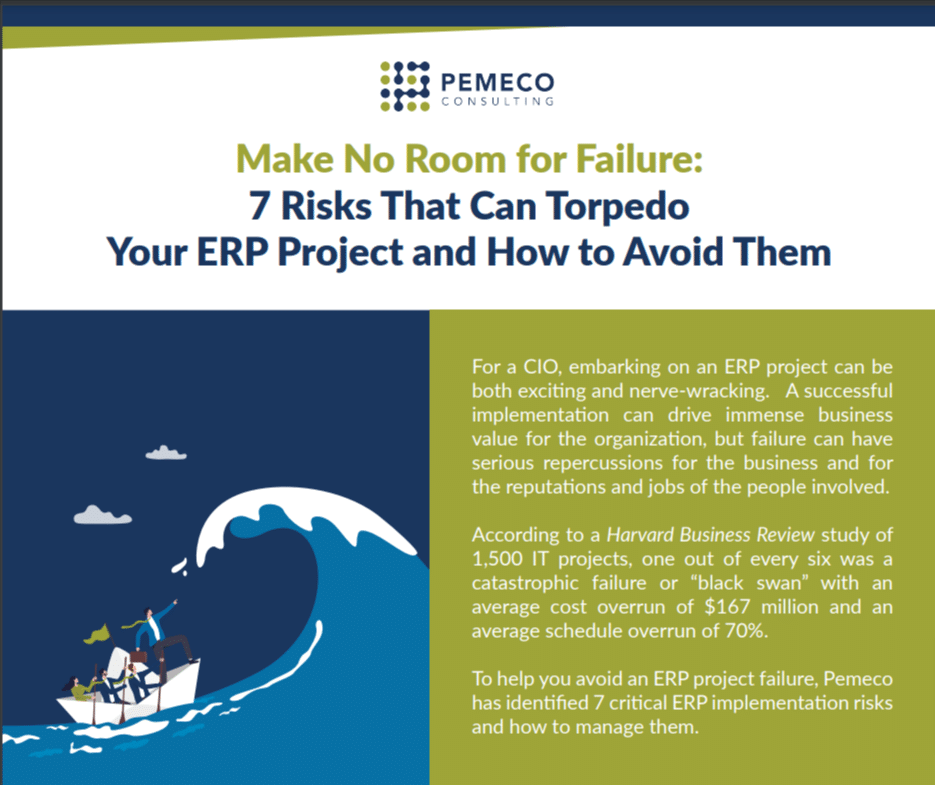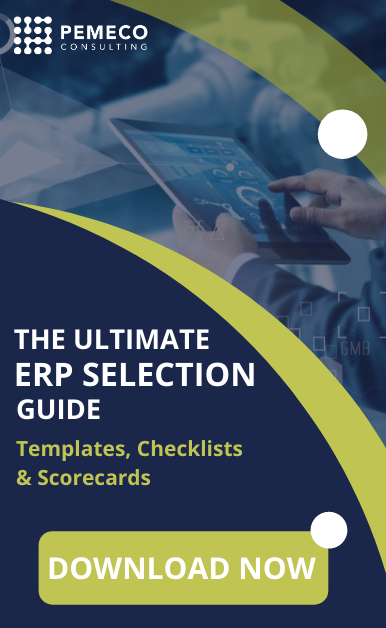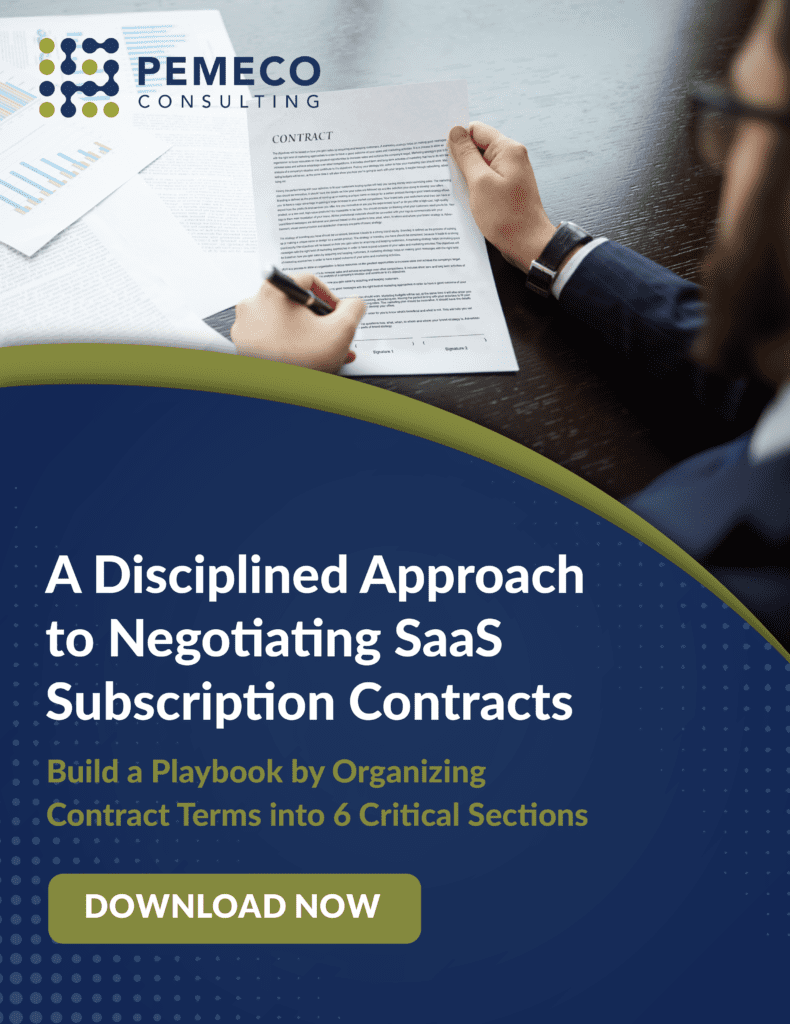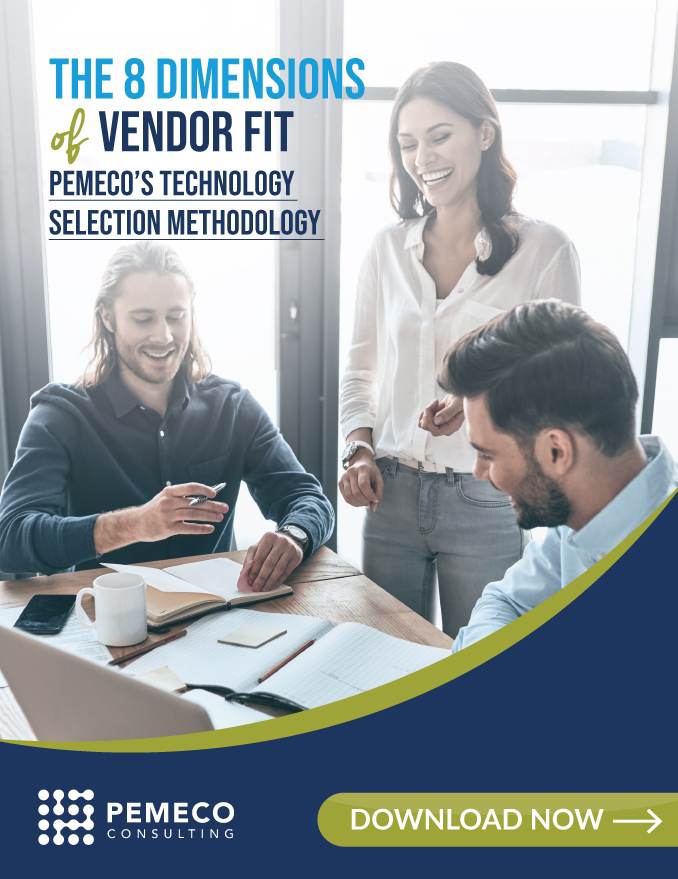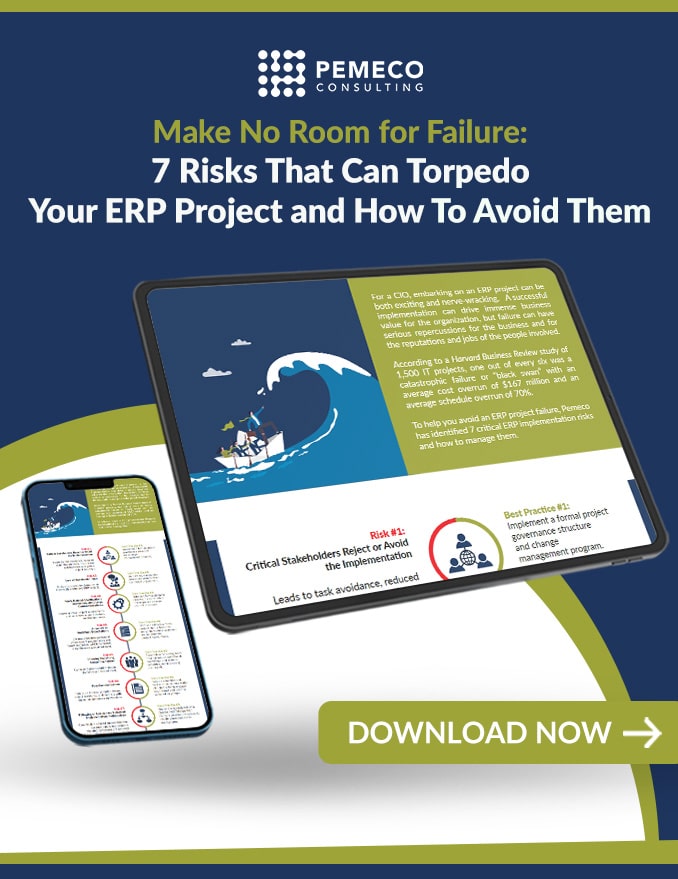Tip #11: 7 Steps to Building an ERP Business Scenarios Matrix
One of the main purposes of the ERP business scenarios list is to act as a central organizing tool that facilitates progress tracking and associated document referencing. It does this by cataloguing the blueprint whitepapers. Blueprint whitepapers contain the scripts – or step-by-step descriptions – of the specific business processes (blueprint whitepapers will be discussed in next week’s tip). documented business processes (both “as is” and “to be”) helps the implementation team manage project scope. A process-level definition of the project effectively acts as a project scope benchmark against which implementation tasks can be compared. Here are the 7 key elements to building a comprehensive and useful business scenario list: Key #1: Department-by-Department Categorization. Allocate each and every business process to a specific department. Key #2 Frequency Allocation. Identify whether each business process occurs daily, weekly or monthly. Key #3 Current Process Handling Methods. For each process, identify whether it is performed manually or with the assistance of an IT system (i.e. automated). If the latter, identify the specific system(s) that is implicated. Key #4 Intended Process Handling Methods. For each process, identify whether it will remain manual or will become automated. If the latter, identify the intended system(s) that will be implicated. Key #5 80% – 20% Scenario Allocation. Each process needs to be categorized into one of two probability-of-occurrence scenarios. The processes that belong in the 80% bucket are those that predictably recur. For example, the receipt of a customer invoice payment would likely be categorized as an 80% scenario. The processes that belong in the 20% bucket are those whose specific occurrences are more difficult to project. A product return for warranty repair, for example, would likely be categorized as a 20% scenario. It’s important not to confuse frequency of occurrence with probability of occurrence. The frequency of occurrence (e.g. daily, weekly, monthly) does not affect whether a process is an 80% or 20% scenario. Key #6 Reference Documents. Each listed business process needs to contain a link to the relevant blueprint whitepaper. Key #7 Status Summary. Each listed business process needs to contain a summary of its status. The four key statuses are as follows:- Open – the scenario script (i.e. blueprint whitepaper) has yet to be written
- Written – the script has been written, but neither tested nor verified
- Reviewed – the script has been tested in the new system
- Completed – the review and testing are both complete
Your POV (post comments below)
- Who should be responsible for maintaining the ERP business scenarios list?
- When the actual “to be” processes change on-the-fly during an implementation, is it practical or necessary to update the ERP business scenarios list?
- How often did you refer to the ERP business scenarios list during your implementation? Did you treat it like a bible or an occasional reference document?
Want to avoid ERP implementation failure?
Download The CIO’s Guide to Preventing ERP Implementation Failure.