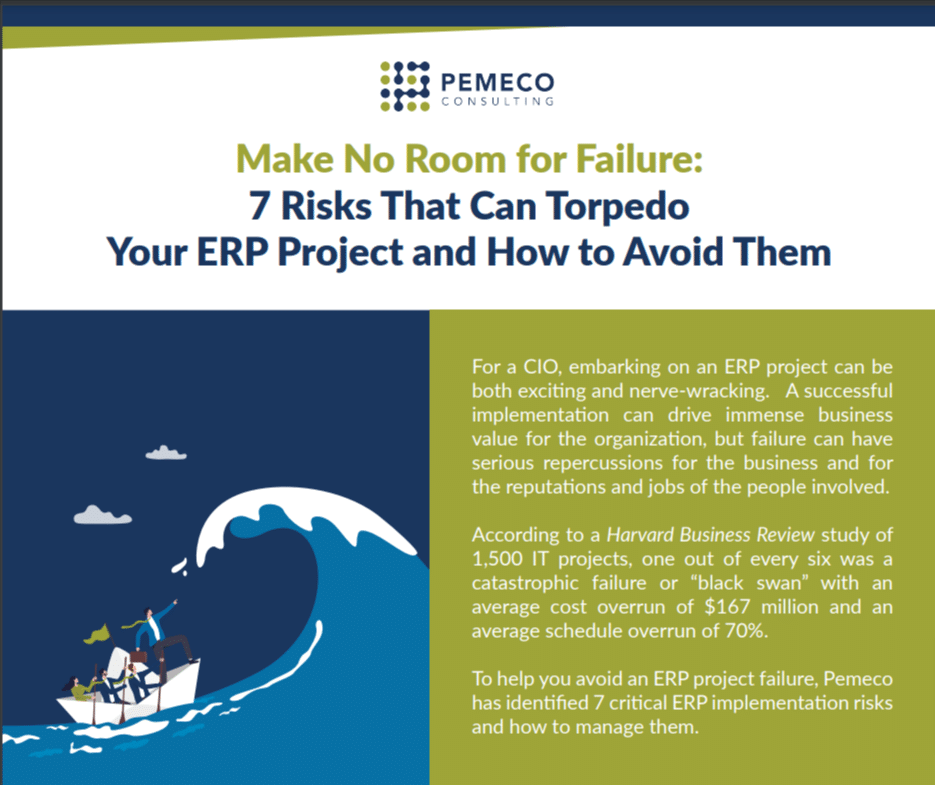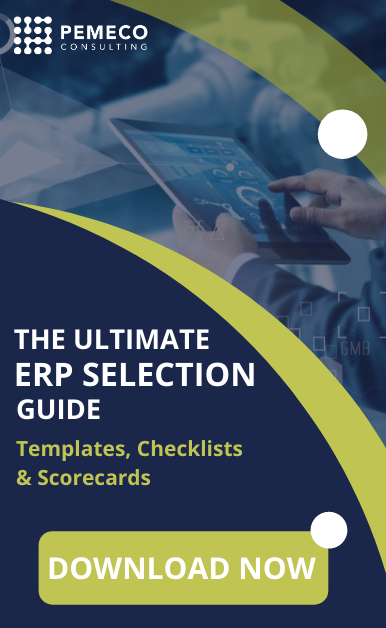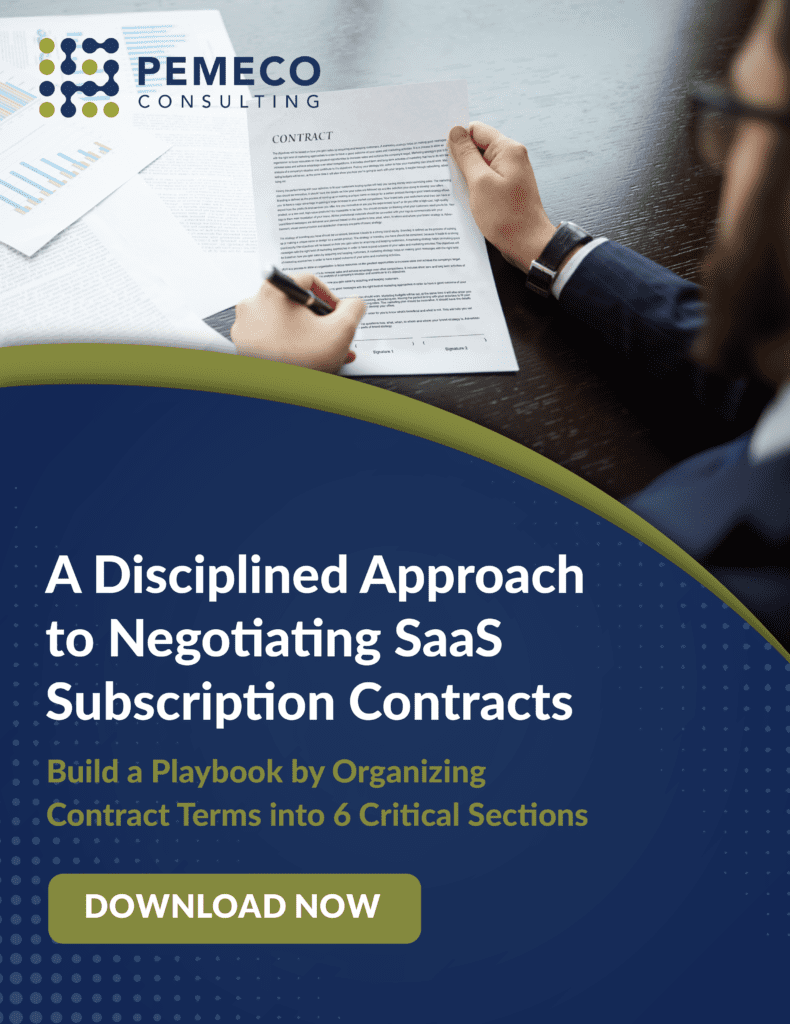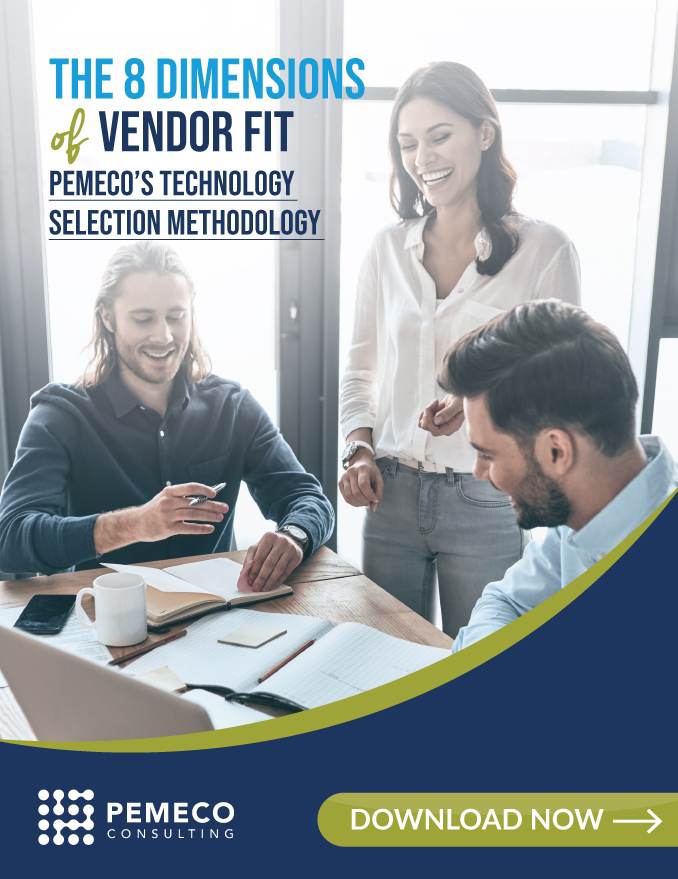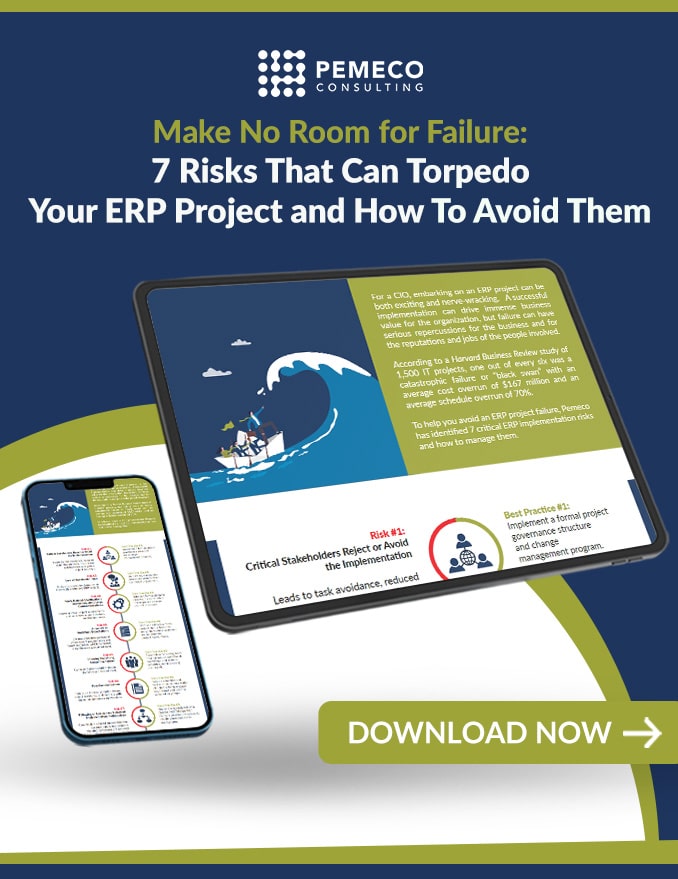Tip #12: 7-Part Structure to ERP Blueprint Whitepapers
If “ERP blueprint whitepapers” sound important, it’s because they are. As the name suggests, these documents contain the draft blueprints for the future business processes (i.e. the “To Be” process maps). In other words, they set out step-by-step instructions on how to transact business in the new ERP environment. Each of the ERP blueprint whitepapers should accomplish two goals. First, each whitepaper should contain a comprehensive “To Be” process map of a single functional area. Second, each whitepaper should describe how that business area’s processes and systems tie into those of other functional areas. Though there are different ways to prepare blueprint whitepapers, the following 7-part structure has served us well during our 33-year history of successful ERP software implementations:- Introduction. Describe the functional area and highlight any major deviations between the “To Be” and “As Is” process flows.
- General Overview. Introduce the entire IT system, including the interrelationships among the various modules. This section should be reproduced in each blueprint whitepaper.
- Functional Overview. Highlight the relevant IT modules and their interrelationships.
- The Functional Flows. Present the functional area’s “To Be” process flows.
- Master Data, Screen Shots and Key Fields. List the relevant master data files and their contents. Also, provide screen snapshots and highlight certain key fields. This section becomes critical during the data migration and customization/personalization phases.
- Reporting Requirement and Batch Processes. Define the functional area’s specific reporting needs and the specific batch process schedules.
- Personalizations, Customizations, Interfaces and Special Projects. Define how the basic system needs to be modified and extended to satisfy functional needs.
- Who became involved in the ERP blueprint whitepapers tasks for your project? Should you have involved different people?
- What was the biggest challenge in keeping the ERP blueprint whitepapers up-to-date during the course of your implementation project?
- Did your ERP blueprint whitepapers change much during the course of implementation? Why or why not?
Want to avoid ERP implementation failure?
Download The CIO’s Guide to Preventing ERP Implementation Failure.