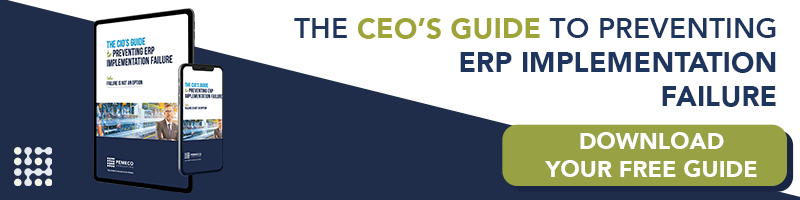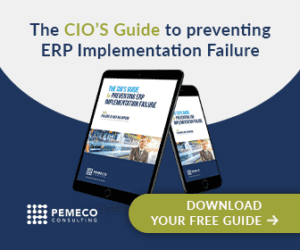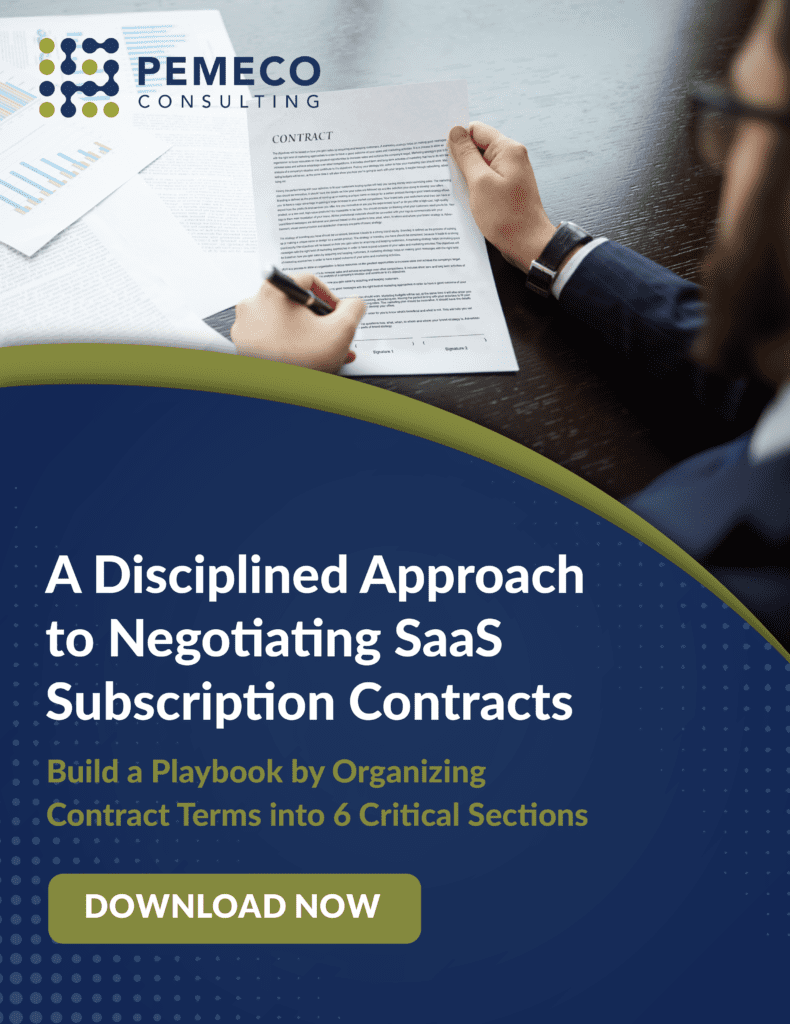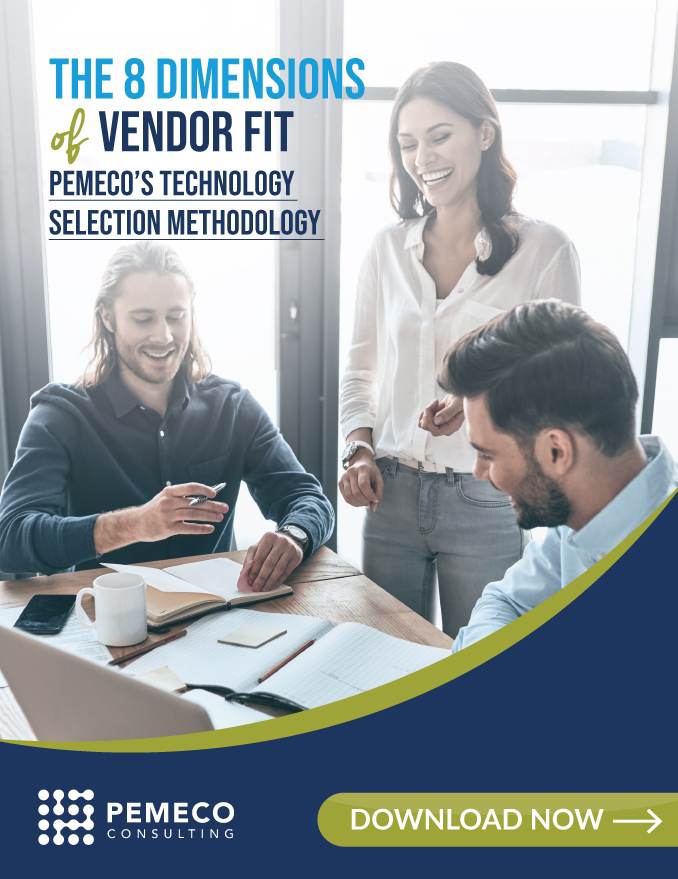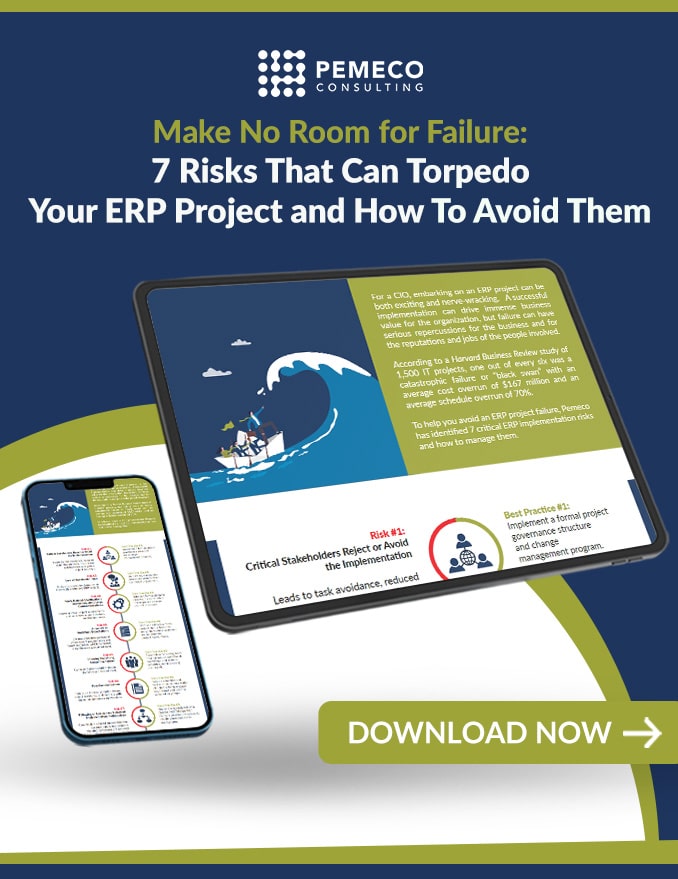ERP Implementation Tip #17: ERP System Testing #1 |Conference Room Pilot
In the CRP test phase, your job is to make sure that the ERP software can handle the most probable business scenarios – for each and every functional department. As you may recall from ERP Implementation Tip #11, these high-probability business scenarios are called the 80% scenarios. Once these scenarios have been adequately tested, the remaining 20% scenarios are introduced in a more comprehensive testing phase – the departmental pilot phase (discussed in next week’s tip).
Fulsome CRP testing of the 80% scenarios is a time-consuming project phase. On average, we allocate two weeks to our clients’ CRP phases. In some cases, the CRP can take as long as three weeks to complete. The core team members participate directly in the testing. Their participation provides them with an important element of hands-on training. During the CRP, the core team is responsible for completing 6 discrete tasks, as follows:
- Task 1 System Parameter Settings – ERP system parameter setting need to be adjusted to reflect the changes that resulted from the walkthrough presentations.
- Task 2 Update Business Scenario Lists – The business scenario lists need to be updated to reflect changes that resulted from the walkthrough presentations.
- Task 3 Prepare 80% Scenario Scripts – Each and every 80% scenario must be translated into user instructions detailed to the session and field levels of the ERP software.
- Task 4 Test the Scripts and Scenarios – Scripts and scenarios need to be tested in the system for validity (re-run to test major adjustments) using a set of test data.
- Task 5 Refine Business Model and Blueprint Whitepapers – These documents need to be amended to reflect any changes that flow from the testing.
- Task 6 End-to-End Pilot – A test should be conducted to trace a single transaction through all departments. Under this task, the users tests all inter-departmental hand-offs and tie-ins.
Your POV (post comments below)
Are you invovled in the testing of ERP or IT systems? If so, we would love to get your feedback and/or thoughts on the following:- What CRP methodology have you used or been involved with? What are the strengths and weaknesses of that methodology?
- Which part of your CRP consumed the most time?
- What was the biggest challenge in your CRP?
Want to avoid ERP implementation failure?
Download The CIO’s Guide to Preventing ERP Implementation Failure.