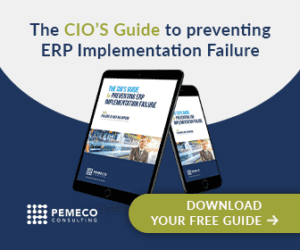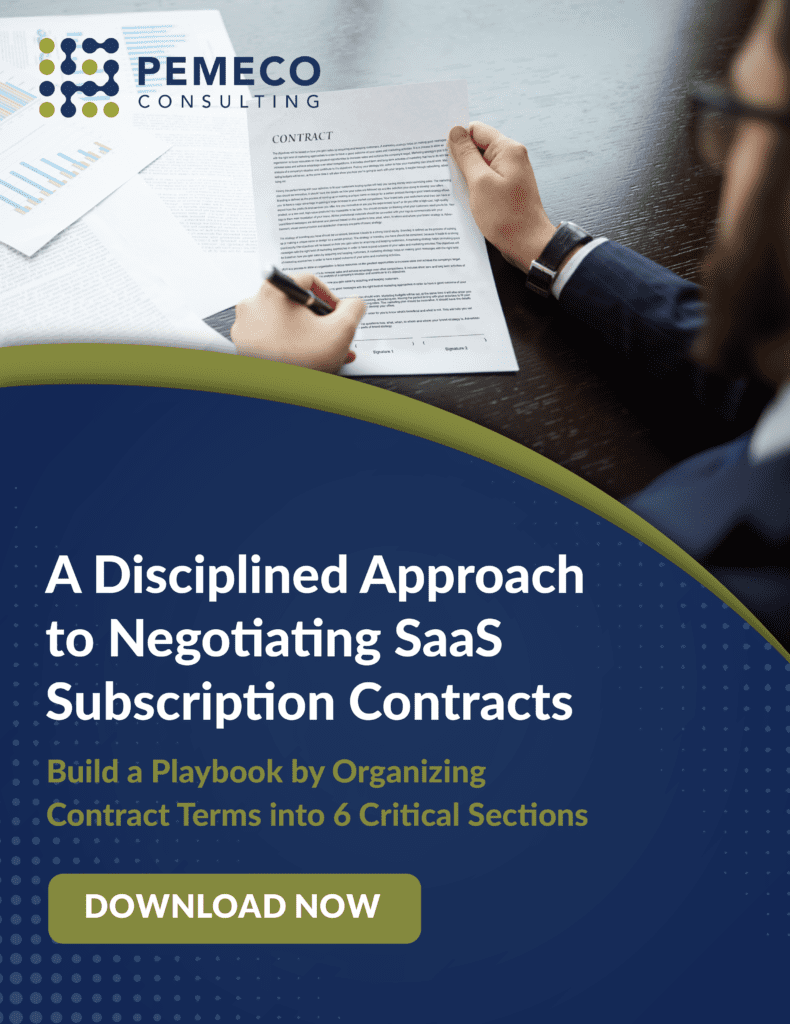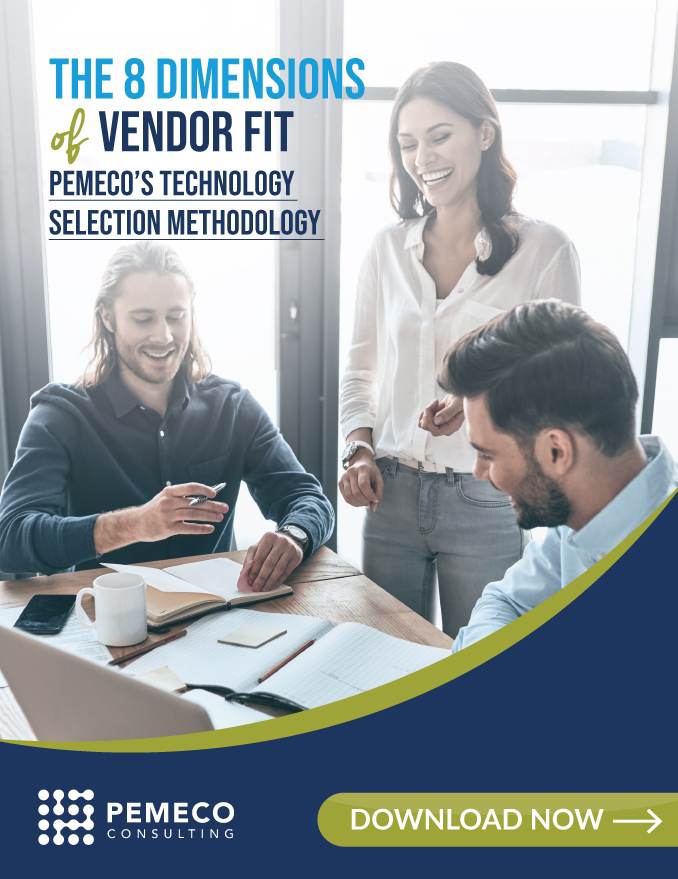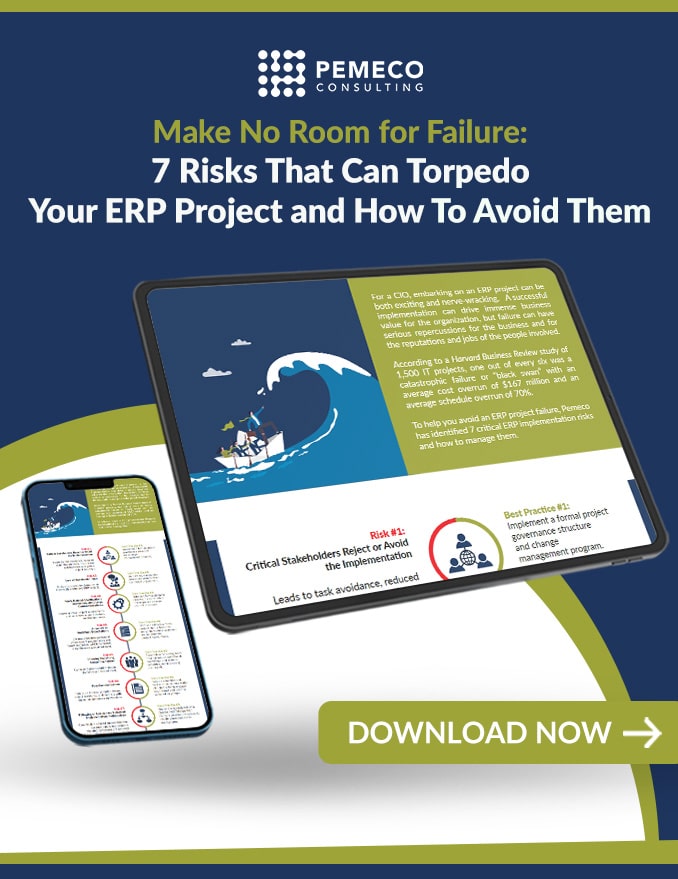ERP Implementation Tip #20: Cutover Countdown | End-User Training
Arguably, a new system is worthless if the end-users cannot use it properly. In fact, poor end-user training is a leading cause of IT implementation failure. Simply put: if front-line employees fail to use the system as intended, the system won’t be able to push transactions through the organization. Notable consequences of improper system usage can include an inability to ship product and an inability to prepare financial statements.
In our experience, the end-user training phase is an exercise in skills development as well as an exercise in self-sufficiency. With respect to self-sufficiency, if the implementing organization can effectively manage the training programs, it will have fewer reasons to call on outside consultants for help.
The first step in training is to ensure that all end-user documentation is in order. We recommend that the substantive materials be organized on a departmental basis. Each manual should be viewed as a comprehensive bible aimed at teaching the job (including system use) to new hires and inexperienced employees. For our clients, we ask them to organize their manuals according to the following format:
- The Blueprint Whitepapers (discussed in Tip #12)
- The Business Scenario Lists (discussed in Tip #11)
- The Scenario Scripts (also discussed in Tip #11)
- Appendix 1: The Overview Training Course
- Appendix 2: The Navigation Training Course
- Appendix 3: The Functional Training Course
Your POV
- How has poor end-user training affected your organization? What were the HR, operational and financial consequences?
- As a trainer, how did you encourage end-users to take the training seriously?
- What other challenges did you face as a trainer of end-users?
Want to avoid ERP implementation failure?
Download The CIO’s Guide to Preventing ERP Implementation Failure.