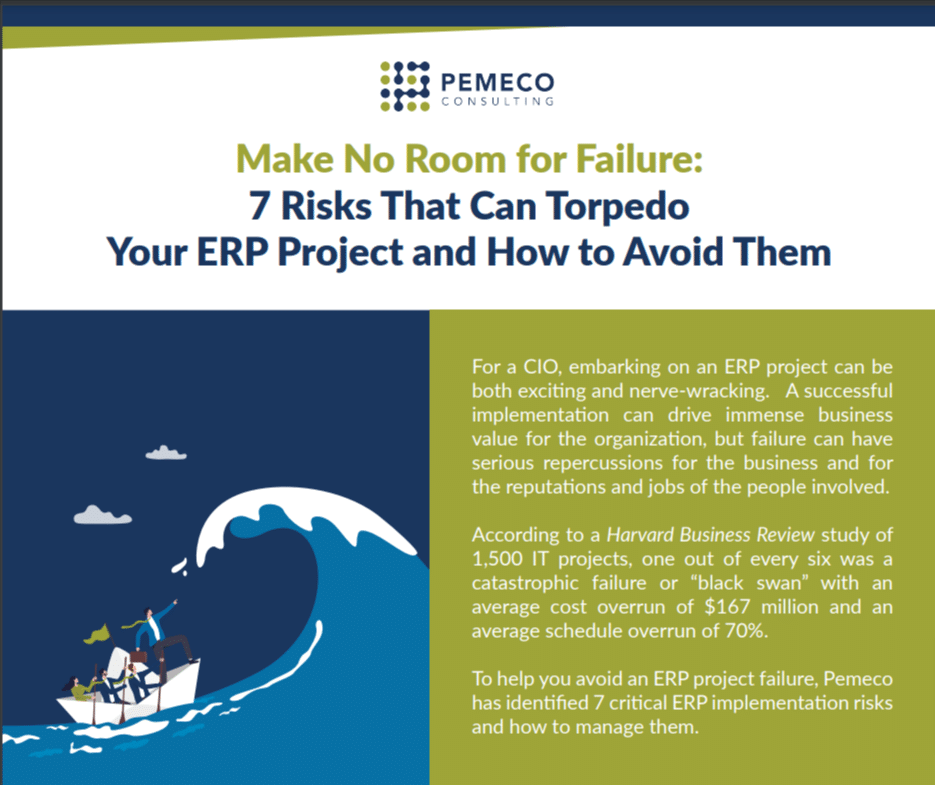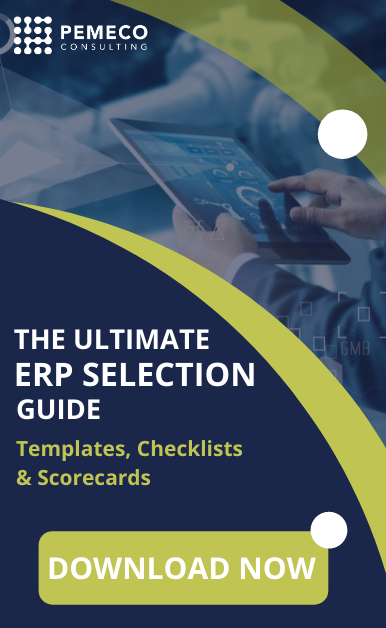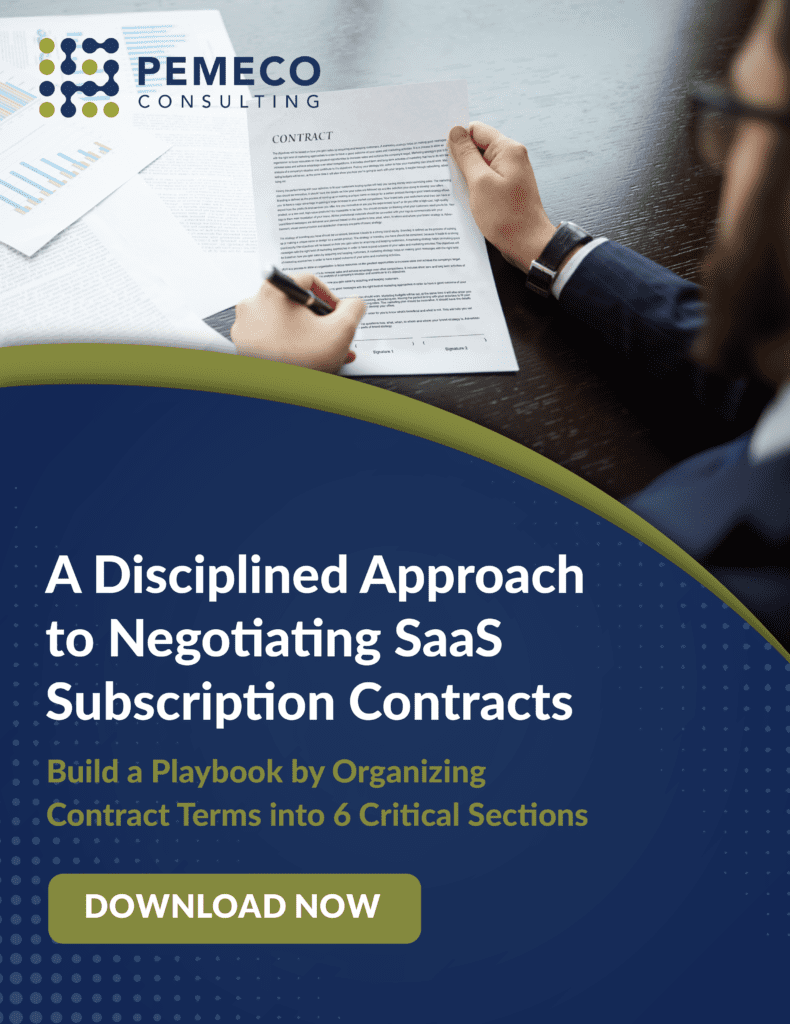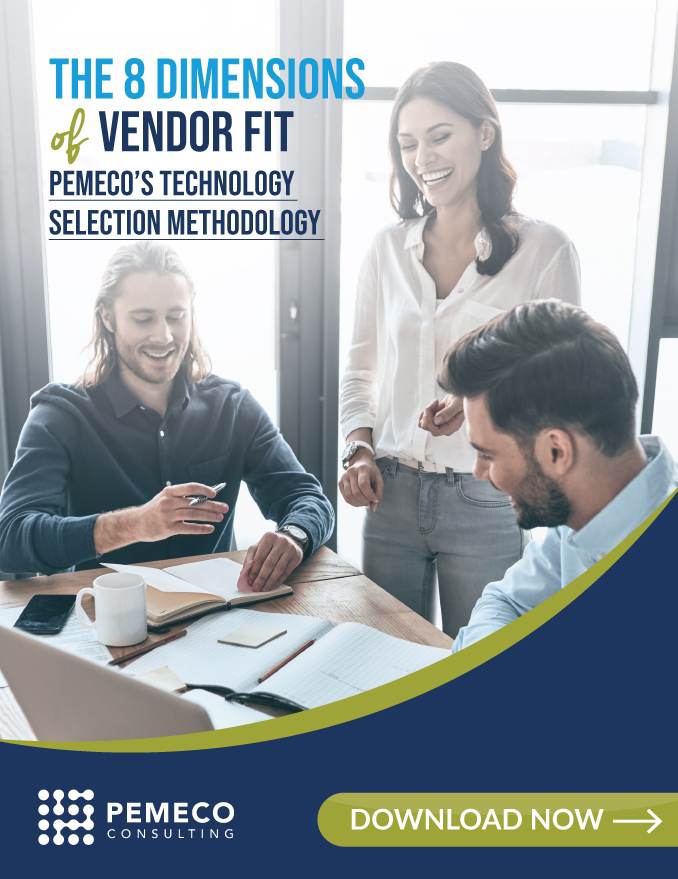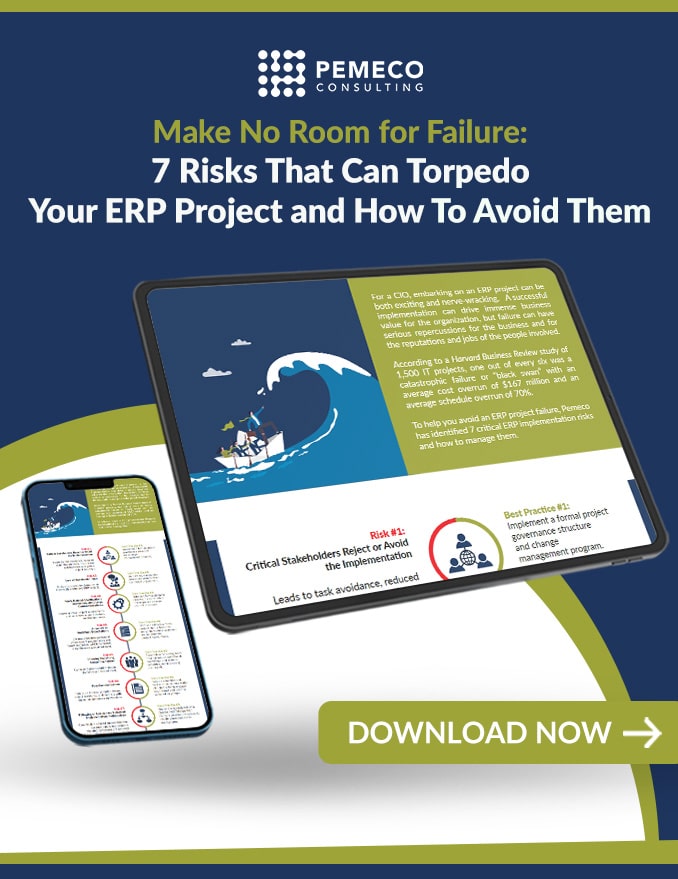The following process map diagrams a planner’s “day-in-the-life” process. It offers a perspective that spans our previous tips, today’s tip and upcoming tips. As you can see below, in this tip, we cover planning messages and signals.
[image]
The planning engine calculates suggested replenishment orders based on net rolling requirements, as follows: an item’s inventory on-hand plus time-phased existing demand minus existing replenishment
While performing its calculations, the engine may generate various messages or signals. Since the planning engine issues recommendations that relate to real orders and real money, it’s important for planners to appropriately prioritize how they deal with planning messages and signals. In this tip, we suggest the following priorities.
Would your organization like to reduce supply chain and inventory costs, and improve production efficiency? If so, contact our ERP and operations experts to learn how we can help. Supercharge Planning & Scheduling with Pemeco’s Planning Dashboard Pemeco’s free Planning Dashboard is a one-stop shop for color-coded views of time-phased material replenishment against demand. It also provides graphical representations of shop loads. Pemeco’s Planning Dashboard has sophisticated filters and drill-down capabilities. Click here to learn more.![]()
Priority #1: Resolve Planning Messages Relating to Engine Exceptions
Engine exceptions refer to conditions that the planning engine cannot reconcile. They may include, for example, inconsistent system parameters or incorrect item settings. When a planning engine encounters this type of exception, it issues a planning message that recommends corrective action. Exception messages indicate the existence of data that may prevent the planning engine from properly calculating item plans. As a result, these messages are the highest priority action items, and should be addressed first. Once resolved, the planning engine should be re-run to regenerate the outputs.Priority #2: Resolve Execution-Level Order Planning Signals
In terms of priority, planners should next turn their attention to planning signals relating to execution-level orders relating to actual purchase orders, work orders or distribution orders. Though there are many signal types, common examples include:- Rescheduling of orders “in”, i.e. expediting to arrive earlier
- Rescheduling of orders “out”. i.e. delaying arrival
- Re-allocation of order quantities, i.e. expediting or delaying a portion of an order
- Canceling an order in its entirety
Priority #3: Resolve Planned Order Suggestion Signals
The engine may signal that certain planned order suggestions need additional attention. Common examples include the following:- Inconsistencies between generated suggestions and order modifiers including, for example, order multiples, order minimums and order maximums (for a refresher on order modifiers, please read ERP Planning Tip #2)
- Planned order start dates that are past-due
- Planned delivery dates that are past-due
Would your organization like to reduce supply chain and inventory costs, and improve production efficiency? If so, contact our ERP and operations experts to learn how we can help. Supercharge Planning & Scheduling with Pemeco’s Planning Dashboard Pemeco’s free Planning Dashboard is a one-stop shop for color-coded views of time-phased material replenishment against demand. It also provides graphical representations of shop loads. Pemeco’s Planning Dashboard has sophisticated filters and drill-down capabilities. Click here to learn more.