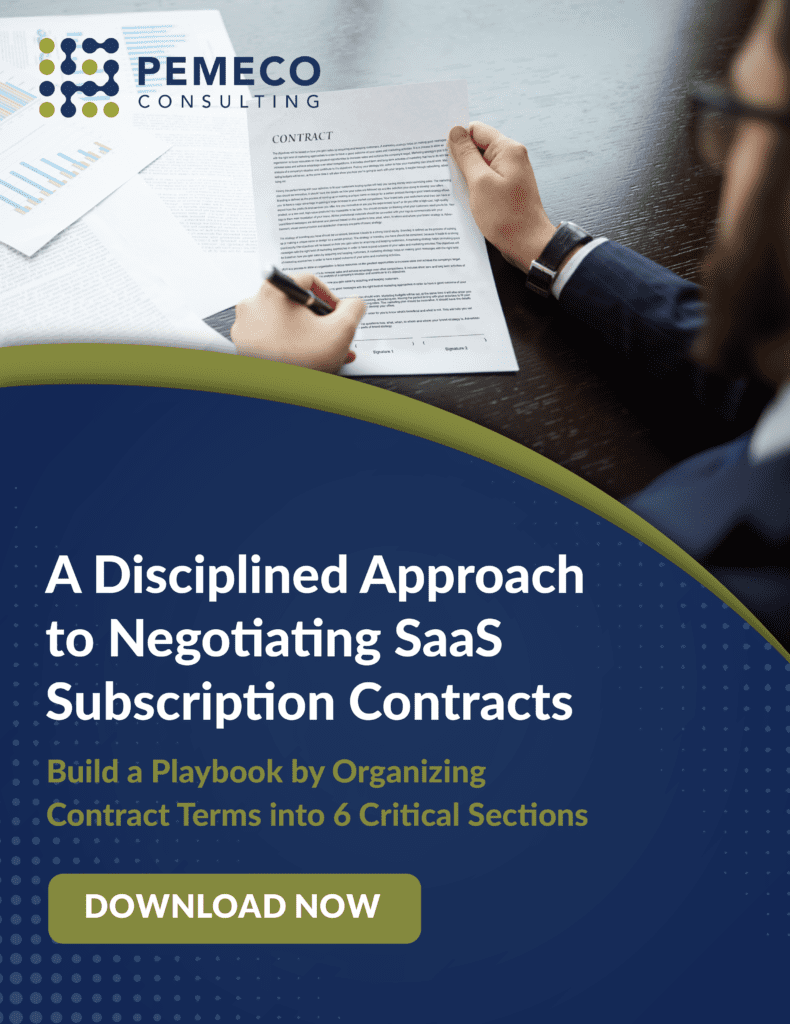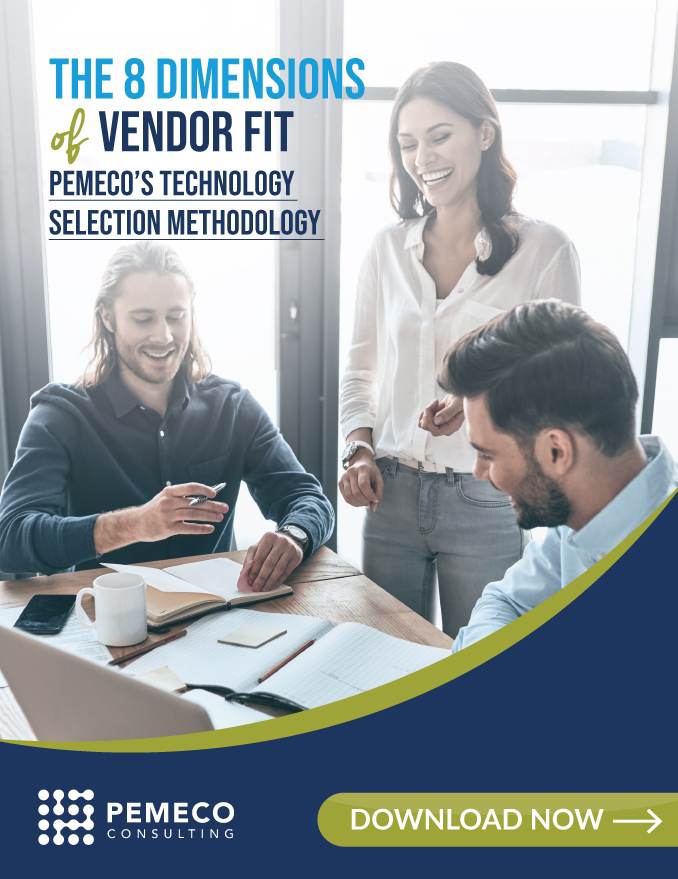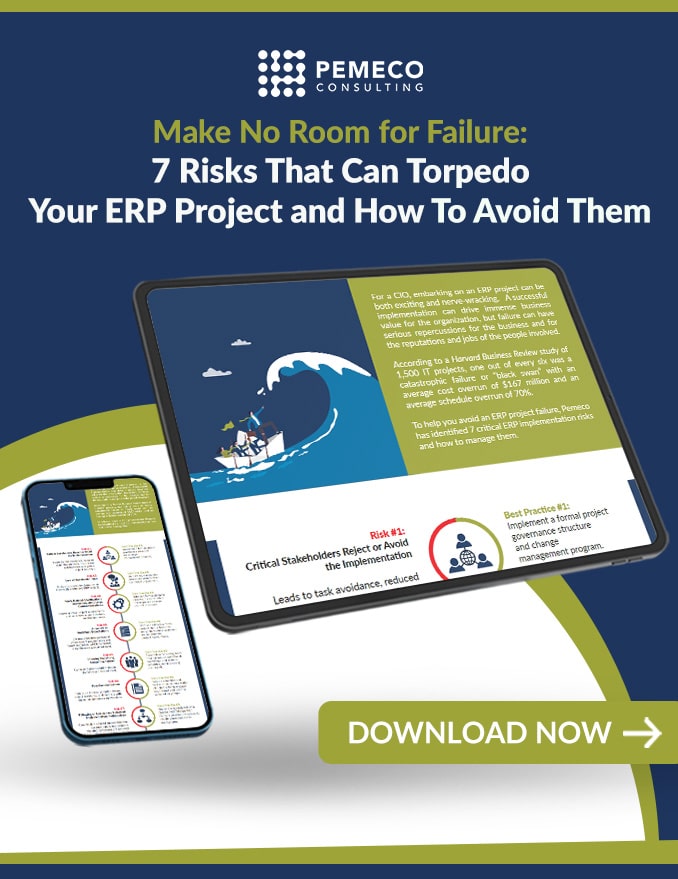Garbage in, garbage out. In ERP, this principle isn’t theoretical. It’s boardroom-level risk and the leading cause of multi-million-dollar failures.
Take Target Canada’s collapse in 2015. The retailer closed its 133 stores just two years after the company’s launch. The root cause? Flawed data migration. Thousands of product records were inaccurate, incomplete, or missing, which crippled inventory management, disrupted supply chain operations, and damaged customer satisfaction.
The lesson: your system is only as good as the data that fuels it. And now with AI and machine learning embedded into modern ERP systems, clean data is non-negotiable. Poor data derails automation, misguides forecasts, and undermines real-time analytics.
Whether you’re migrating from a legacy platform or rolling out a greenfield deployment, the quality of your data will determine your ability to make confident decisions, drive efficient processes, and realize value from Day 1.
Here’s how to build an ERP data migration strategy that protects your investment and propels your transformation forward.
Why Data Migration Can Make or Break ERP Success
Data migration is often treated as a backend IT task, but it carries enterprise-wide consequences. It’s not as simple as copy–pasting data. It requires a structured plan that includes data cleansing, data conversion, static data migration and dynamic data migration. If mishandled, it can derail operations, inflate costs, and damage regulatory compliance. But done well, it becomes a catalyst for agility, trust, and smarter decisions.
What’s At Stake
Business Continuity
For operations to continue running smoothly, historical data, customer information, inventory records, and financial transactions must flow seamlessly into the new system.
Data Integrity and Trust
Clean, consistent, and complete data ensures that your ERP performs reliably. Inaccurate data undermines automation, analytics, and user trust.
Improved Decision-Making
Properly migrated data enables leaders to make informed, timely decisions backed by reliable insights.
Regulatory Compliance
Migrating data correctly helps ensure compliance with audit, tax, and industry-specific regulations.
Cost Effectiveness
Well-executed data migration minimizes rework and reduces the need for manual intervention post go-live. The cleaner the data up front, the faster the system stabilizes and the sooner the value flows.
The Two ERP Data Types You Must Get Right During Data Migration
Successful migration depends on knowing what you’re migrating and why it matters. While ERP data spans dozens of categories, two stand out as particularly high-impact (and high-risk): master data and transactional data.
Master Data: The Who, What, Where
Master data defines your core business entities such as customers, products, suppliers, employees, and accounts. It’s relatively static, widely used, and vital to process integrity.
Why It Matters: Dirty master data causes transaction errors, reporting anomalies, and compliance headaches. Without a clean foundation, every downstream process suffers.
Key Characteristics
- Centralized and Consistent: It provides a single source of truth across the business.
- Relatively Stable: It tends to have a low change frequency compared to transactional data.
- Used Widely: It supports various processes like sales, procurement, manufacturing, HR, and finance.
Examples of Master Data:
- Customer Data: Customer Names, contact details, payment terms, etc.
- Product Data: Item codes/SKUs, descriptions, specifications, pricing
- Vendor Data: Supplier names, contact details, contract terms, and payment information
- Employee Data: Names, job titles, payroll details, organizational hierarchy
- Chart of Accounts: Financial data structure used for accounting
Transactional Data: The When and How Much
Transactional data tracks real-time business activity including orders, payments, shipments, and journal entries. It complements master data in an ERP system and captures the movement of goods, money, and activities across the organization.
Why It Matters: Incomplete or outdated transactional data leads to account reconciliation and compliance failures, unreliable reporting, and lost revenue.
Key Characteristics:
- Dynamic: Continuously changes with new transactions and activities as part of business operations
- Time-Sensitive: Tied to specific events or points in time
- Detailed and High Volume: Contains granular information about individual transactions
Examples of Transactional Data:
- Sales Transactions: Purchase orders, invoices, sales receipts, and payment confirmations
- Inventory Movements: Stock-in and stock-out records, adjustments, and transfers
- Financial Records: Journal entries, expense claims, payments, and deposits
- Logistics: Shipping records, delivery notes, tracking updates
- Customer Interactions: Service requests, complaints, and feedback logs
How to Spot Dirty Data Before It Derails Your ERP
Most organizations discover too late that their data is unfit for migration. Legacy systems, years of inconsistent data entry practices, and decentralized ownership often yield data that is fragmented, duplicated, obsolete, or misaligned with business needs.
Dirty data is not just frustrating. It can be detrimental to business operations.
What Dirty Data Looks Like
- Inconsistent naming conventions: “IBM” vs “International Business Machines” treated as separate entities.
- Duplicate entries: Slight variations in product codes (SKU_101 vs. SKU-101) confuse inventory and planning.
- Format mismatches: Differing date structures (MM/DD/YYYY vs. DD/MM/YYYY) break downstream processes.
- Obsolete data: Inactive vendors or outdated SKUs that clutter the system.
Data Cleansing: Your First Line of Defense Against ERP Failure
Data cleansing is a foundational activity that supports ERP success. In Pemeco’s Milestone Deliverables methodology, it is embedded in the migration and optimization phases. During these phases, we develop a detailed data migration plan that addresses data location, quality control, timing, and testing. To execute effectively, teams should follow a disciplined approach to data cleansing.
Best Practices for Data Cleansing
- Audit and classify master and transactional datasets
- Standardize formats and naming conventions
- De-duplicate and validate records against business rules
- Archive or retire obsolete data
Start early. Clean data reduces implementation risks and accelerates time-to-value.
Use These 8 Steps to De-Risk Your ERP Data Migration
ERP data migration is a project within the project. It requires a clear data migration plan, defined governance, sound architecture, and rigorous execution.
Here’s a phased approach to reduce risk and improve business readiness:
Here’s a phased approach to reduce risk and improve business readiness:
Assessment & Analysis
- Assess your data inventory: sources, formats, volumes
- Identify quality issues, gaps, and dependencies
- Clarify target system requirements and constraints
Define Scope & Objectives
- Establish success criteria and business outcomes
- Identify in-scope systems, entities, and data types
- Build a project plan with owners, timelines, and milestones
Data Preparation
- Cleanse: standardize, deduplicate, validate
- Transform: map fields and convert formats
- Enrich: fill gaps to align with new business needs
Tool and Resource Selection
- Consider ETL (Extract, Transform, Load) tools aligned to your project’s complexity and scale
- Assemble a cross-functional team with migration experience
Risk Planning & Contingencies
- Backup all source data and create rollback plans in case of failures
- Identify potential risks and develop mitigation strategies
Execution
- Migrate in phases to minimize business disruptions
- Prioritize critical data and systems
- Monitor for errors and performance issues
Validation and Testing
- Verify data integrity and consistency post-migration
- Run full business process tests using migrated data
- Engage users to test the target system’s functionality and performance
Post-Migration Optimization
- Monitor system performance and data quality
- Optimize processes regularly and address post-migration issues promptly
- Conduct data quality audits
Need a Data Migration Strategy That Delivers? Talk to an Expert Who’s Done It Right
Data migration is one of the most critical, and most commonly underestimated components of ERP success. It’s where plans meet execution and where issues often surface too late. When done well, it lays the foundation for reliable reporting, streamlined operations, and trust in the system. Done poorly, it can derail even the best-designed implementations.
At Pemeco, we’ve delivered hundreds of complex ERP data migrations. We know how to design the right strategy, manage the intricacies, and guide your team through a process that builds ownership and delivers results.
Whether you’re planning your first migration or salvaging a struggling rollout, our experts can help. We don’t just migrate data. We transfer trust, insight, and operational clarity into your new system.
Let’s talk about how to get your data migration right so your ERP delivers value from Day 1.