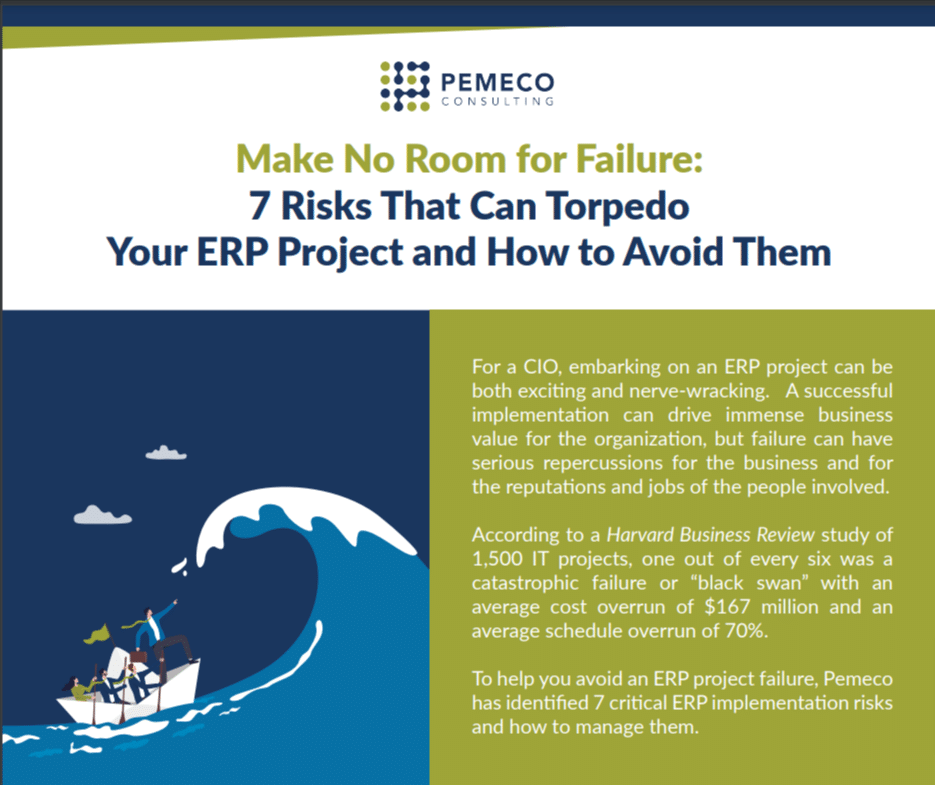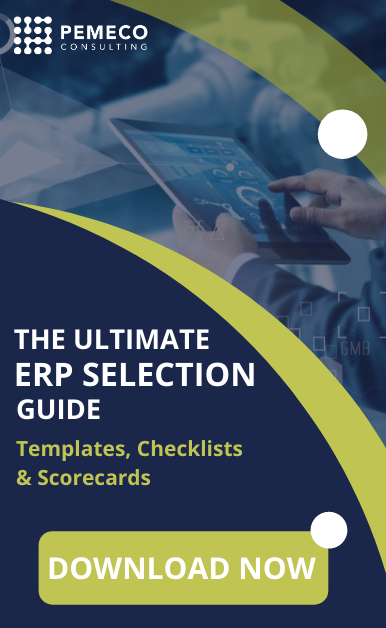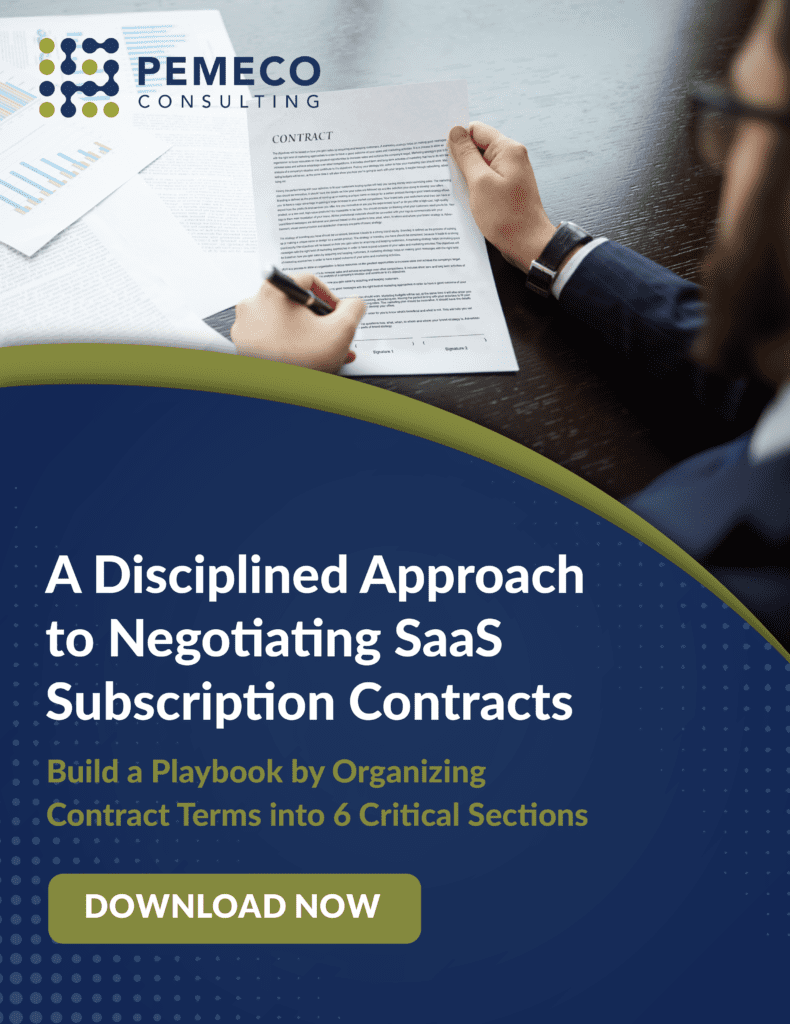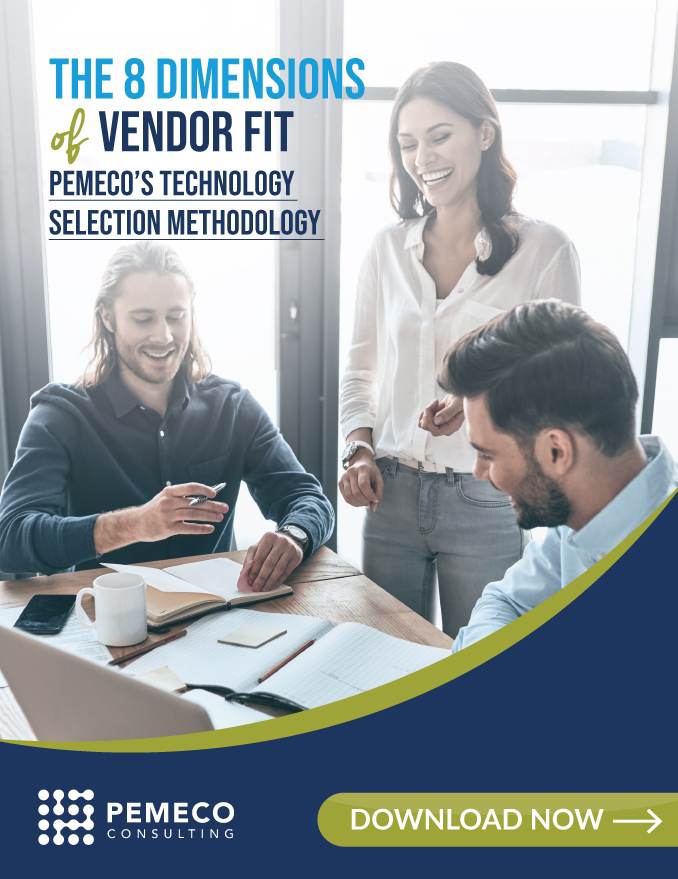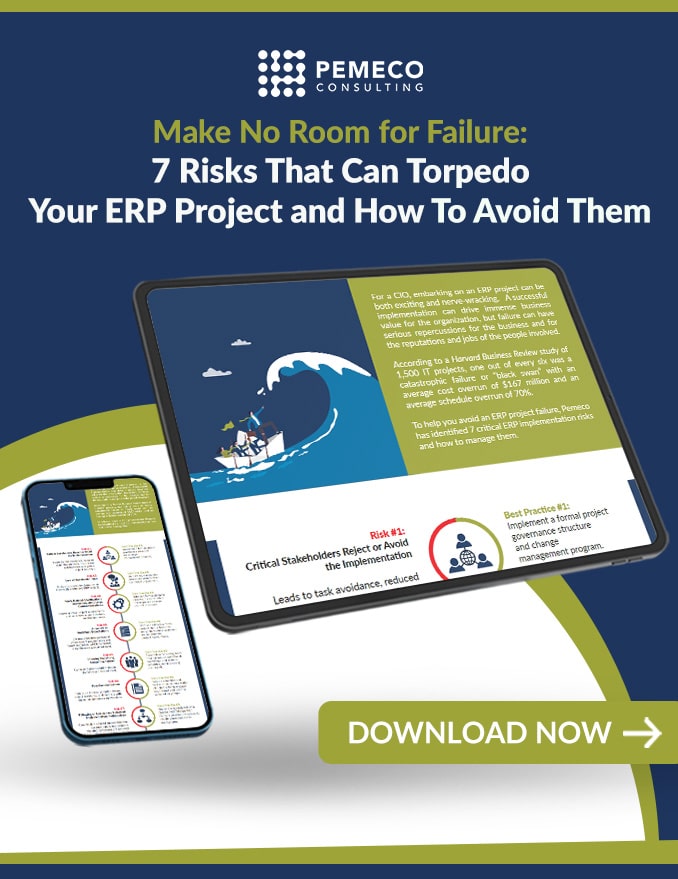When should you upgrade your ERP or consider replacing it?
Your ERP system supports your core business operations and data. When it falls behind, your business processing efficiencies and decision-making abilities tend to follow suit.
Although an ERP implementation is a daunting project, it might be necessary if you want to remain competitive. Consider upgrading or replacing your ERP system if:
- Your vendor no longer supports your ERP software or its underlying infrastructure or platform
- Modern ERP software versions offer mission-critical new functionality that can replace non-existent or customized functionality
- It’s becoming increasingly difficult to find qualified business systems and technical talent to support your legacy solutions
- Dated user interfaces and user experiences create employee recruitment, onboarding, and retention challenges
- Your ERP system doesn’t meet the needs of today’s hyper-dynamic workplace, where users expect on-demand availability from any location and device
Replace your ERP: A new ERP implementation is a costly and time-consuming project. The average single-site Tier II ERP implementation for mid-sized business costs between $600,000 and $2,000,000 with durations that can span eight months to more than a year. Larger multi-site ERP implementations can cost significantly more and take significantly longer.
Upgrade your ERP: If your company operates a legacy ERP system that has a modern version, you might consider upgrading. An upgrade could be relatively straightforward if the new version has session, file and database table structures that are similar to those of your current ERP system. Companies will generally choose this option if the new software largely meets their needs and upgrade efforts are at least 25% simpler (and cheaper) than a full implementation of new system.
In contrast, if your vendor significantly changed functionality and system structure, you might consider alternatives. Companies are more likely to consider multiple solutions when upgrade effort and cost make the project more akin to a full ERP implementation.
Why some companies evaluate multiple solutions
We recently completed an assessment for a company that was operating a legacy circa-1990s Tier-II ERP software system that had been heavily customized. The modern version of the software has been completely rewritten and re-architected for cloud.
As compared to a new ERP implementation, we projected upgrade ERP benefits in the areas of data migration and user training. An upgrade would shorten the implementation schedule from 10 months to 9, and save our client about 15% of service costs.
Given that an upgrade project closely resembles a full implementation, our client felt that its most prudent course would be to evaluate multiple solutions. Read more case studies.
Why some companies upgrade
Other companies prefer to upgrade their ERP if the business cases of upgrading and replacing are nearly equal.
This type of reasoning led another one of our clients to upgrade its legacy systems.
This enterprise-sized client operated a legacy version of a well-known Tier II repetitive manufacturing ERP software system. Over the years, a portion of our client’s business model had shifted to support both commercial and Department of Defense market segments. We were retained to evaluate whether the current version of its legacy ERP software contained any show-stopping gaps.
Our analysis concluded that the modern version had major (but not show-stopping) gaps in costing, finite scheduling, budgeting and traceability. We scoped viable workarounds for each. Some would require business process changes, others would require software enhancements (non-code), and others would require third-party add-on software.
After balancing the switching costs and the workarounds, our client decided to upgrade to the newest version of its legacy system. Ultimately, the change management benefits of giving users a familiar system outweighed the functionality benefits of a replacement system.
The pros and cons of upgrading versus replacing your ERP system
There are no hard-and-fast rules about when to upgrade ERP and when to replace a legacy system. The following table offers some high-level pros and cons:
When to upgrade your ERP system | When to replace your ERP system |
| You can achieve major implementation benefits that can save you more than 25% on implementation costs and schedule. | An upgrade project closely resembles a full system implementation. |
| New version functionality satisfies your business’ needs tomorrow and into the future, and replaces customizations. | The new version has show-stopping functionality gaps. |
| Total cost of ownership is significantly lower. | Your parent company makes a top-down decision. |
| You have a good relationship with the vendor and service partner. | You’re dissatisfied with the incumbent vendor, support levels, services quality or software. |
| End users are satisfied with your current system, and you have lower user adoption risks. | A replacement system’s software development roadmap is better aligned to your corporate strategy. |
| The new version is built on an architecture that satisfies your scalability, interface and other technology needs. | The new version is built on a technology foundation that doesn’t support your data, mobility or integration needs. |
Next Steps
Are you in a grey area and unsure of whether you should upgrade your ERP, replace it, or maintain the status quo?
Start by defining your key decision-making criteria. Make sure that you understand what you need, so you can evaluate ERP vendors and software against your criteria.
Then, conduct a balanced scorecard evaluation of your viable options to help you decide whether you should upgrade ERP, replace the legacy system with new software or keep using what you already have. For each option, compare key evaluation criteria from the following categories:
- Software functionality
- Usability
- User satisfaction and adoption
- Technology architecture
- Implementation including schedule, cost, and risk
- TCO and return-on-investment (ROI)
- Vendor support options
- Vendor viability
- Resource availability – both internal and consulting
Can’t decide between upgrading or replacing your ERP?
Read our guide, Should You Upgrade or Replace Your ERP?
and get an actionable checklist.